In this digital age, having a strong online presence is crucial for any business. One powerful tool that can elevate your business to new heights is the Vzit Digital Business Visiting Card. With its array of cutting-edge features, it opens up a world of opportunities to showcase your brand, engage with customers, and drive success. Let's delve into the incredible features that make Vzit the ultimate choice for modern businesses.
1. Seamless Connectivity
- - Click-to-call: Instantly connect with potential customers with a simple tap.
- - Click-to-WhatsApp: Engage in real-time conversations and build meaningful connections.
- - Click-to-email: Facilitate quick and convenient communication through email.
- - Click-to-navigate: Provide hassle-free directions to your business location.
2. Captivating Visual Showcase
- - Photo Gallery: Display stunning visuals of your products or services to captivate your audience.
- - YouTube Video Gallery: Share your brand story, product demonstrations, or customer testimonials through engaging videos.
3. Convenient Payment Options
- - Secure Payment Section: Easily accept free UPI payments, providing a seamless and efficient purchasing experience for your customers.
- - Barcode Integration: Seamlessly integrate barcodes for popular payment apps like Google Pay, PhonePe, and Paytm.
4. Effective Lead Generation
- - Enquiry Form: Capture valuable leads and inquiries directly from your digital card, enhancing your customer acquisition strategy.
- - Unlimited Shareability: Amplify your reach by enabling unlimited sharing of your digital visiting card across various platforms.
5. Enhancing Online Reputation
- Review and Rating System: Foster trust and credibility among potential customers by showcasing authentic reviews and ratings from satisfied clients.
- Social Media Integration: Link your social media profiles, such as Facebook, Instagram, and LinkedIn, to expand your online presence and engage with a wider audience.
In today's fast-paced world, traditional paper business cards are becoming a thing of the past. Vzit Digital Business Visiting Card revolutionizes the way you connect with your target audience, leveraging the power of technology to provide a comprehensive solution. With its seamless connectivity features, you can effortlessly engage with potential customers. The click-to-call functionality allows them to reach out to you with a single tap, while the click-to-WhatsApp feature enables real-time conversations, enhancing customer interaction. Additionally, the click-to-email and click-to-navigate options offer convenience and streamline communication.
Visual appeal plays a crucial role in capturing attention and leaving a lasting impression. With Vzit, you can create a visual showcase that reflects the essence of your brand. The photo gallery feature enables you to showcase stunning images of your products or services, allowing potential customers to visualize the quality and value you offer. Furthermore, the YouTube video gallery empowers you to share compelling videos that tell your brand story, demonstrate product usage, or highlight customer experiences, effectively engaging and inspiring your audience.
Facilitating seamless transactions is paramount for any business. Vzit's payment section ensures a convenient and secure payment process, enabling your customers to make purchases directly from your digital card. By integrating barcodes for popular payment apps like Google Pay, PhonePe, and Paytm, you make it even easier for customers to complete transactions, enhancing their overall shopping experience.
Generating leads and expanding your customer base is a top priority. Vzit empowers you with an enquiry form that captures valuable leads directly from your digital visiting card. Potential customers can submit their inquiries, enabling you to promptly address their needs and convert them into loyal clients. Moreover, the unlimited shareability feature ensures that your digital card reaches a wider audience, increasing the chances of acquiring new customers.
Building a strong online reputation is vital for success. Vzit enables you to showcase authentic reviews and ratings from satisfied clients, boosting your credibility and trustworthiness. By integrating your social media profiles, such as Facebook, Instagram, and LinkedIn, you can foster engagement, build a community, and attract a larger following. This integration serves as a gateway for customers to explore more about your brand and stay connected.
Conclusion:
The Vzit Digital Business Visiting Card offers an all-in-one solution to elevate your business to new heights in the digital realm. From seamless connectivity to captivating visual showcases, convenient payment options to effective lead generation, and enhancing your online reputation, Vzit empowers you to unlock a world of opportunities. Embrace the future of business cards and take your brand to the next level with Vzit.
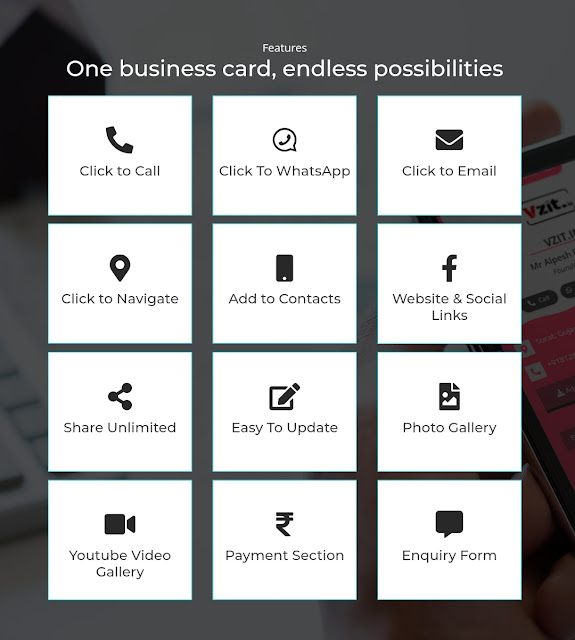
Comments
Post a Comment
hey friend, Your comment please...