Before we have seen the first reveal of the Android 12 developer preview yesterday, we have seen a new leak of some potential UI changes for the android operating system. However, when we have actually got the Android 12 installed on a phone, we have found that it's looking pretty much just like the current Android 11. Then what happened to all those big design changes btw?
As it seems, the Android 12 User interface may be very different from Android 11. It is just that Google has hidden most of the upcoming changes in this first developer preview. But Thankfully, XDA-Developers pored through the code and discovered the way to “switch on” a number of the new style components.
I will detail XDA‘s finding below. But before you start salivating on the new Android 12 UI changes though, keep in your mind that Google has purposefully hidden these features. Only until they can be easily accessible in a recent beta release, it’s totally reasonable that these will not be shipped with the upcoming Android 12.

|  |  |
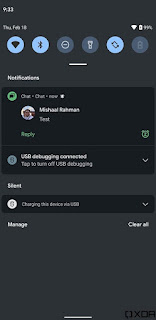



Comments
Post a Comment
hey friend, Your comment please...